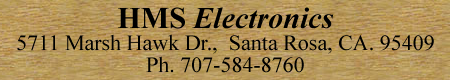
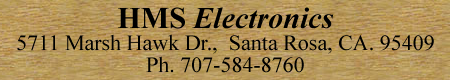
USB-DB15 GPIO INTERFACE
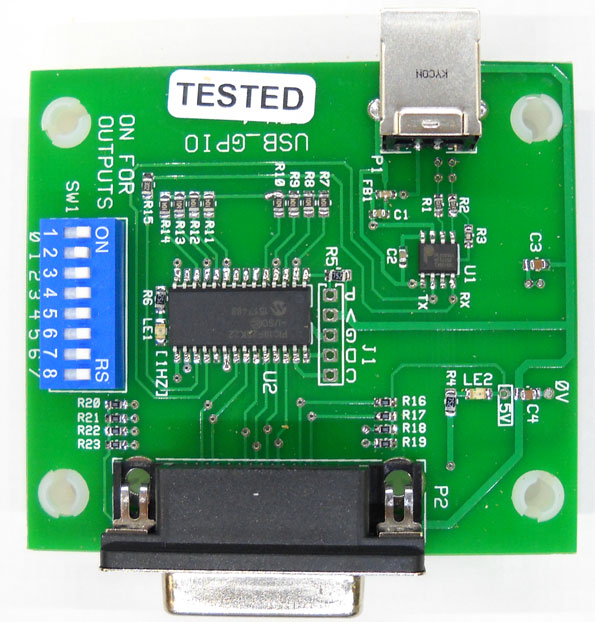
Features:
This board was designed to simulate the GPIO of a Series 2 BrightSign and would be typically used to interface to any HMS Interface with DB15 Connector. I.E. Button Boxes, GPIO4_DMX4 and so on.
Note: When driving LED's, use a 100-470 ohm resistor in series with the LED. Note: Switches with LED's built in, normally have a resistor built into the switch assembly.
The Firmware allows for multiple inputs low at the same time. I.E. If input 1 goes low ('1' is reported), then input 2 goes low (while input 1 is held low), then input 2 will be reported. If any 'active' Input (switch) opens then closes, it will be reported as a new input. I.E. suppose input1 is closed and input2 is closed and opened multiple times. A '2' will be sent with each successive switch closure. This logic is for all inputs. With Rev 2.x firmware, a single switch can be used to show closed and open. If you want to detect a door or drawer opening and then closing, arrange the switch to close when the door or drawer opens, and then the switch opens when the door or drawer is closed.
At any time, the Brightsign sends out the 'Port Control Byte', then the outputs will go high according to the bit pattern of the 'Port Byte'. I.E. Bit 0 of the byte, will turn on Ouput-1. (if Output 1 is enabled with the dip switch.
Outputs: Connect Loads between 'Output' and 0V. Maximum current 20 milliamps per output.
Example: To just set Outputs, first set the Switch to the desired outputs. Then send the byte that represents the bits of the output (see table below)
Just add the decimal numbers together to get the bits set that you want. Setting all bits on is 255d (decimal). Setting bits 0 and 7 on is 128+1 or 129 decimal
RE: USB-Serial Converter:
The board utilizes the 'Prolific' USB to Serial converter chip. The BrightSign has a built in driver for the Prolific chip. This board will be assigned 'Serial Port 2' by the BrightSign. So, you will need to initialize this serial port baud rate (38,400,N,8,1). Typically you will do this in BrightAuthor under Preferences/Serial Port in the tool bar. Then you use the 'serial-send-byte, comma separated' command in BrightAuthor to send a byte. Use the Ascii setting for receiving bytes. Then when the BrightSign receives a carriage return (Chr 13), it responds with the serial port bytes.
Author: Richard Harkey
Revised: August 17, 2024