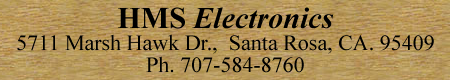
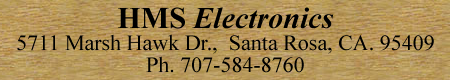
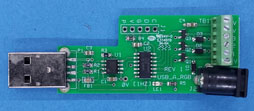 |
 |
|
| USB-A-RGB | USB-A-RGB-BX |
Features:
LINK: BrightAuthor Setup & BrightSign Compatability!
CMD1 is used to set the outputs (brightness and fade). The format of the command is [1,Select_Bits, Brightness, Fade, 204] (5 bytes, no brackes)
CMD10 is used to Set TB1 if set to output mode: The format of the
command is: [10, Select_Bits, on/off value,204] 4 bytes, no brackets is sent
from BrightAuthor.
On/Off value: 0 = 0ff, 1 to 255 = On.
CMD30 is used to Set TB1 Mode: The format is [30, mode, 204]
TB1_Mode = 0:
TB1 Mode = 1: Inputs (buttons) are reported to the BrightSign
TB1 Mode = 2: Inputs (buttons) activate scenes and closure must be maintained. When the button is released, the scene is terminated
TB1 Mode = 3: Inputs (buttons) activate scens and closure can be momentary.
Definitions:
Select Bits (valid range 1-7): The 8 bits of a data byte. Bits 0,1,2 should be set to affect drives 1,2 & 3 respectively. Only the a data bit set to 1 will affect the drives. I.E. if select bits = 4 (binary 00000100) then only drive 3 with be affected.
Brightness (range 0-255): 0 = OFF, 255 = Full on. 128 = 50% brightness)
Fade (range 0-255): 0 = instant, 255 = 255 milliseconds per step of change. I.E. if going from 0 to 255 brightness, it takes 255 * 255 (brightness * fade) = 65536 millisconds to complete the change. This is about 65 seconds!
Verify Byte (204): This scheme of a verify byte ensures that with improper bytes, that the 'string of bytes'
Examples: (preceding 0's are not needed for BrightAuthor). This format matches the 'Eltima Advanced Serial Port' software that I use for testing/controlling the RGB drives. I highly recommend using this software while developing the scene commands! If you use this same software and need assistance, I can provide some help to get you started.
01,01,255,20,204: Command 1, drive 1, maximum brightness, fade = 20, verify byte
01,03,00,20,204: Command1, drives 1 & 2, no brightness, fade = 20, verify byte
01,07,255,0,204: Command 1, all 3 drives, maximum brightness, fade = 0 (instant change), verfy byte
Link: Scene Commands
Link:
![]() Scene
Programmer: Uses your computer (Windows based) to download
scens from the HMS board, edit, then save to your computer or to the HMS board.
Scene
Programmer: Uses your computer (Windows based) to download
scens from the HMS board, edit, then save to your computer or to the HMS board.
Author: Richard Harkey
Revised: August 27, 2024