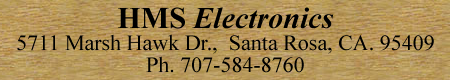
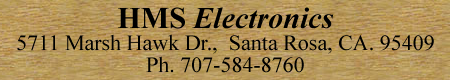
USB-A-RF
Wireless Interface to a wireless relay board or wirless 4 button board.
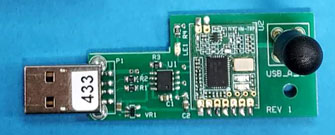
Note: Antenna Included (LR model shown)!
Note: Fixed address: Contact 'Technical Support' if you require custom addresses due to close proximity of wireless sets!
Note: Not all 'BrightAuthor' programs support the USB to Serial. 'They' sometimes omit the USB to Serial setup if there is no serial port.
Operation:
The USB-Serial directly drives the transmitter module. A single byte is sent.
If using a RF Relay board
Send 1 (binary 00000001) to enable Relay select 1
Send
2 (binary 00000010) to enable Relay select 2
Send 4 (binary 00000001) to
enable Relay select 3
Send 8 (binary 00000010) to enable Relay select 4
Send 16 (binary 00000001) to enable Relay select 5
Send 32 (binary 00000010)
to enable Relay select 6
Send 64 (binary 00000001) to enable Relay select 7
Send 128 (binary 00000010) to enable Relay select 8
Send 0 to turn off all
relays
If multiple RF relay boards and you want to control the relays with different 'selects, then add the numbers to get the combination of relays that you want.
I.E. suppose you have 2 relay boards. Board 1 is set to 'select 1', and board 2 is set to 'select 2'
Then send 1, turns on 'select 1', send 2 turns on 'Select 2' (and select 1 turns off)
To turn on both 'select 1' and 'select 2' send 3 (binary 00000011)
Author: Richard Harkey
Revised: May 02, 2025